Symptoms:
Customer complaining about slow SQL server and event application timeout.
Hihg CPU usage and slow disk with bad disk time response.
Let’s check the the 4 CPU core:
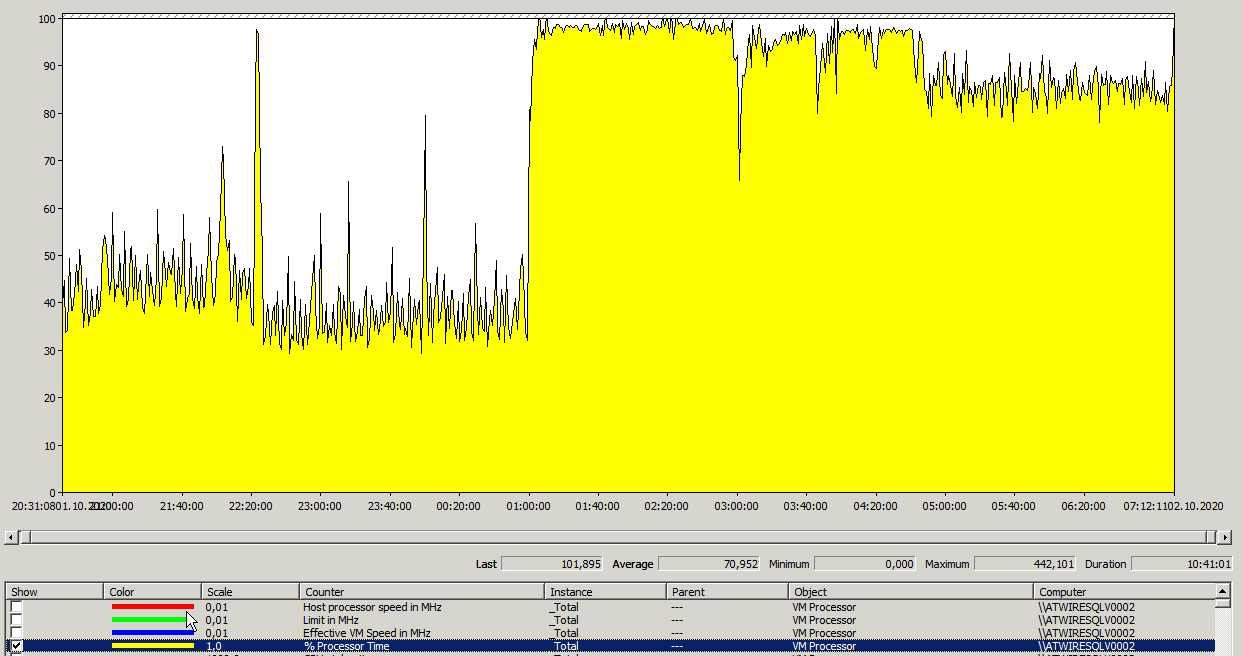
At first glance, it seemed like a heavily used server.
The lack of server resources caused timeouts for the applications.
I suspect VMWare virtualization cause performance issue:
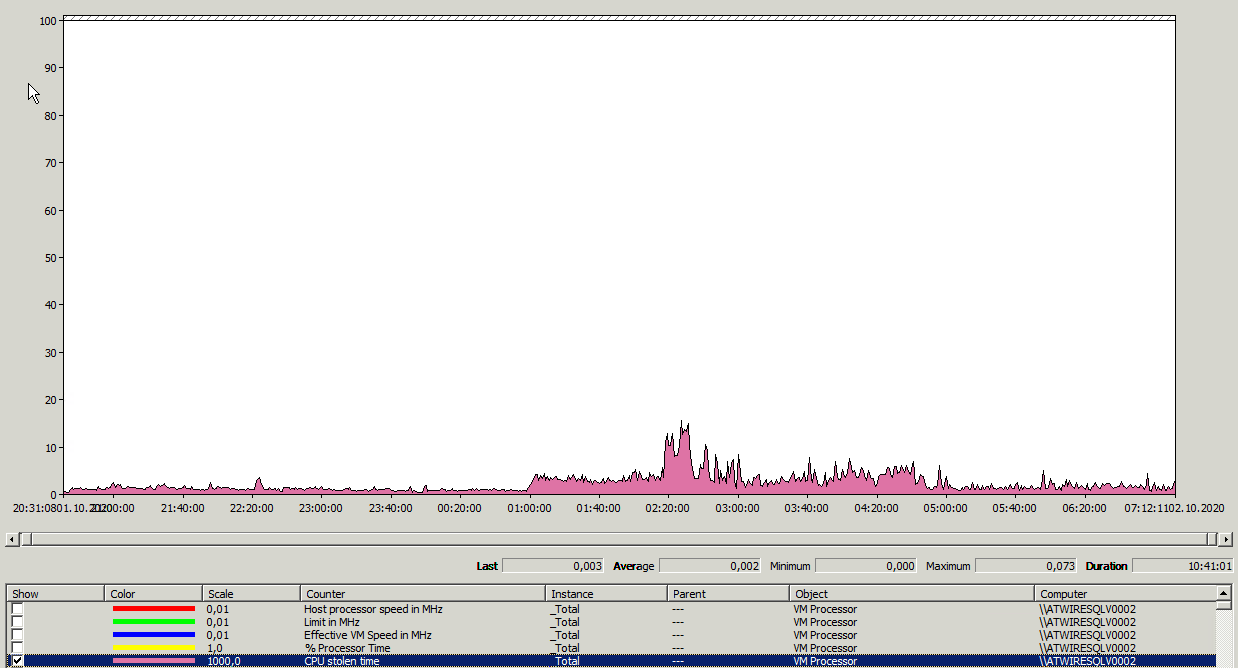
Thanks for the teamwork, we found the settings which caused a poor performance:
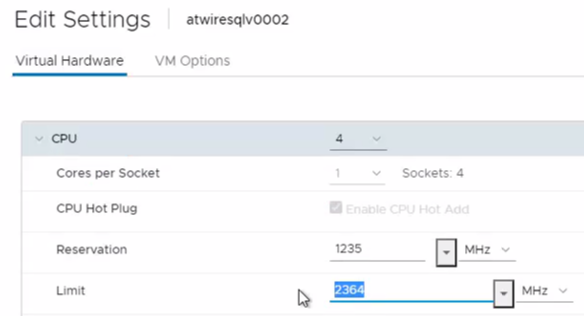
To set new value in VMWare:
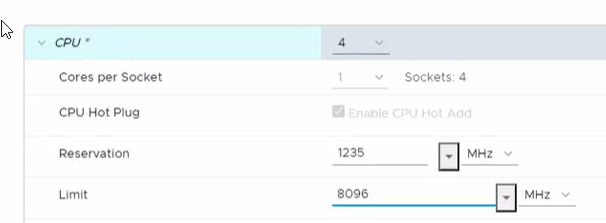
After changing the limit the performance increased.
See the before and after (left and right columns) performance monitor reports:

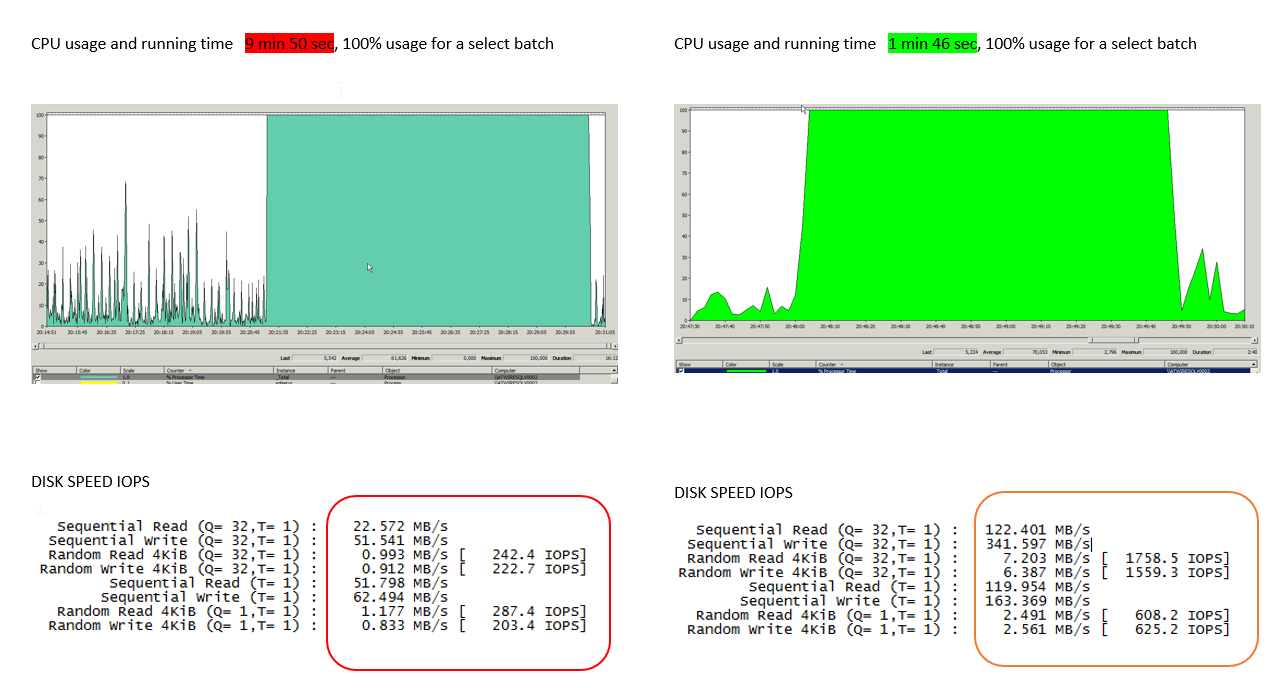
Finally a simple performance example for the backup job:
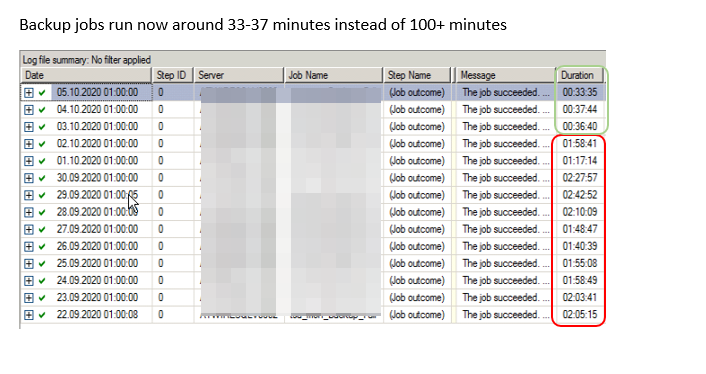
Conclusion:
Heavy usage symptoms can be misleading in the VM.
Useful perf counters:
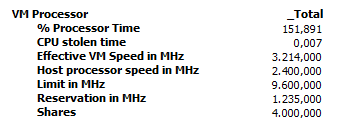
CPU “Limitation”, has a big effect to CPU and DISK performance, which is almost hidden in a VM guest.
Some tips for you, if you suspect poor performance:
- check disk response time in resource monitor
- check performance monitor counters
- have a baseline
