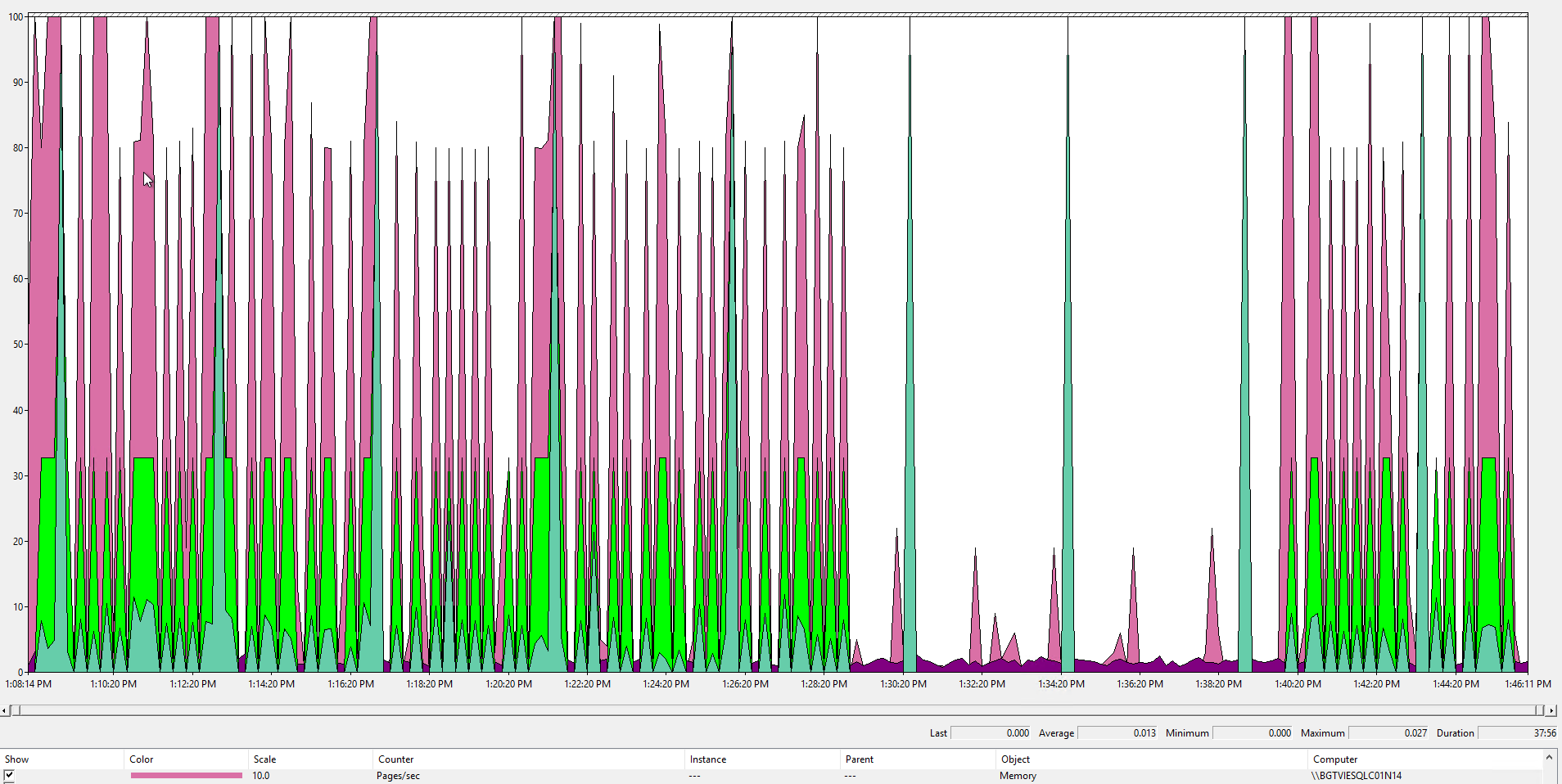I do it for registered servers:
|
1 2 3 4 5 6 7 8 9 10 11 12 13 14 15 16 17 18 19 20 21 22 23 24 25 26 27 28 29 30 |
Declare @TableIndex table (ServerName sql_variant, DBName nvarchar(128), SchemaName varchar(128), TableName nvarchar (128), IndexName nvarchar (128), index_type_desc nvarchar (60),FragPercent float, record_count bigint, create_date datetime, modify_date datetime); INSERT into @TableIndex exec SP_MSforeachdb @command1 = 'use [?]; IF ''?'' NOT IN (''master'', ''model'', ''msdb'', ''tempdb'', ''Distribution'',''SQLMonitor'') BEGIN SELECT SERVERPROPERTY(''ServerName'') ,DB_NAME() as DBName ,s.[name] AS SchemaName ,t.[name] AS TableName ,i.NAME AS index_name ,index_type_desc ,ROUND(avg_fragmentation_in_percent,2) AS avg_fragmentation_in_percent ,record_count AS table_record_count ,create_date ,modify_date FROM sys.dm_db_index_physical_stats(DB_ID(), NULL, NULL, NULL, ''SAMPLED'') ips INNER JOIN sys.tables t on t.[object_id] = ips.[object_id] INNER JOIN sys.schemas s on t.[schema_id] = s.[schema_id] INNER JOIN sys.indexes i ON (ips.object_id = i.object_id) AND (ips.index_id = i.index_id) where record_count>1000 ORDER BY record_count desc, avg_fragmentation_in_percent DESC END' select * from @TableIndex go |