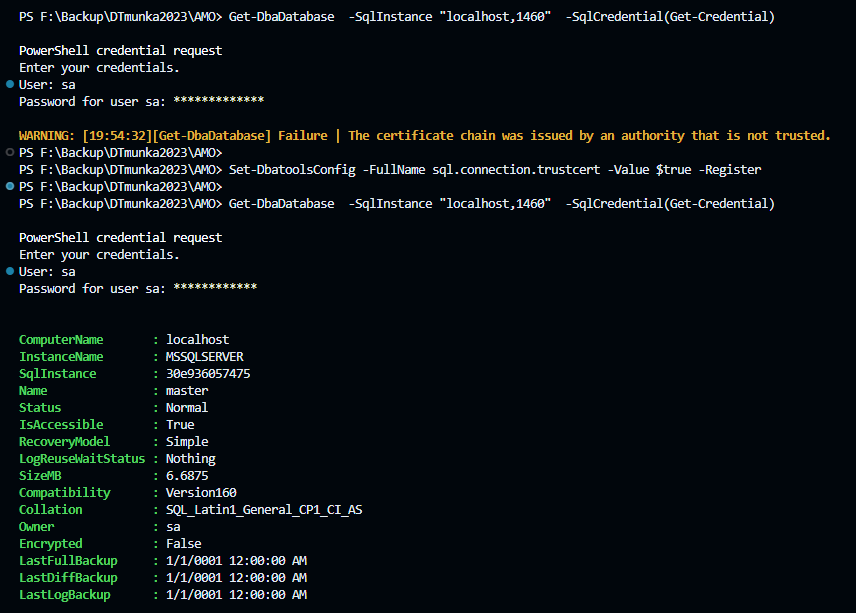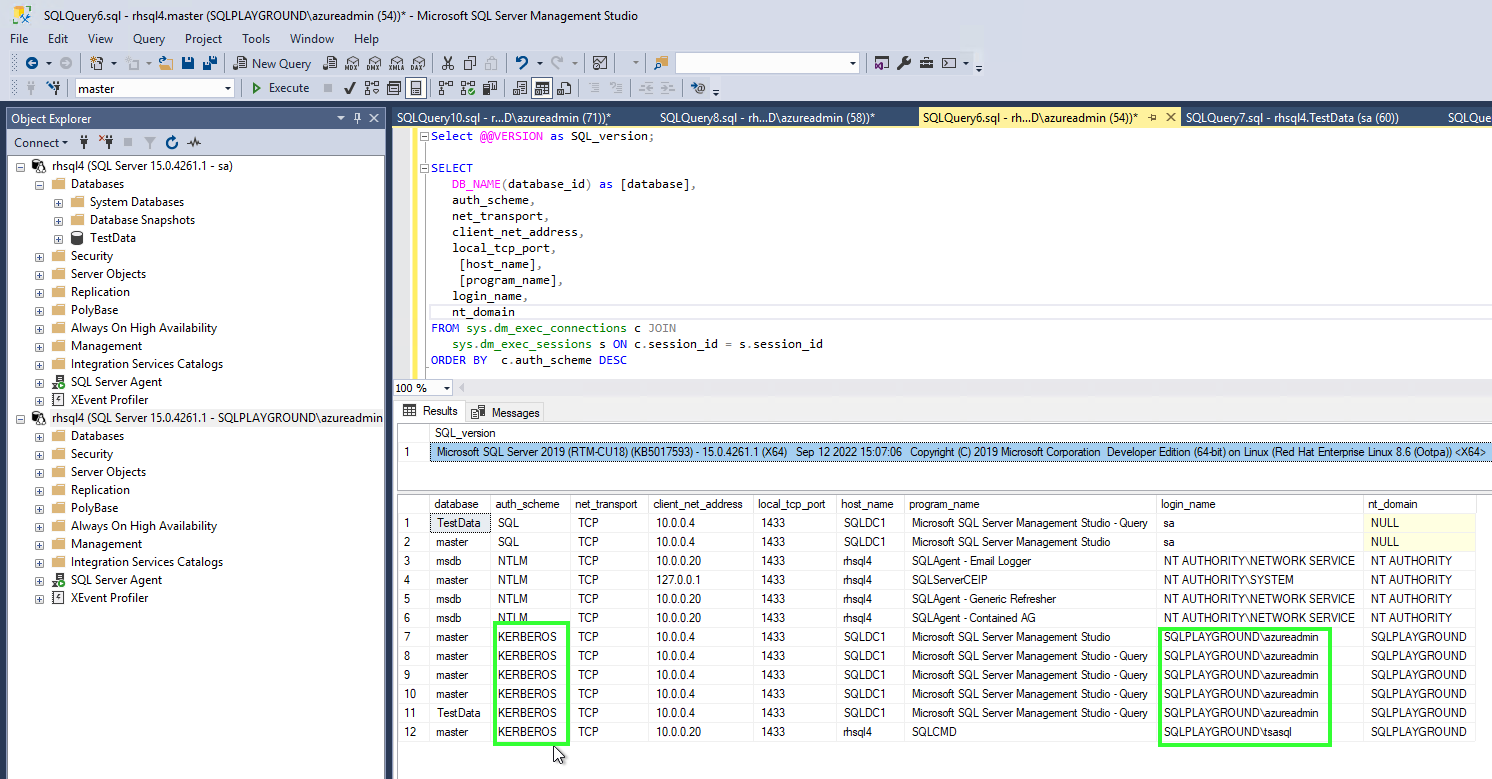Message
The SQL Server Network Interface library could not register the Service Principal Name (SPN) [ MSSQLSvc/computername1.contoso.local:1433 ] for the SQL Server service. Windows return code: 0x21c7, state: 15. Failure to register a SPN might cause integrated authentication to use NTLM instead of Kerberos. This is an informational message. Further action is only required if Kerberos authentication is required by authentication policies and if the SPN has not been manually registered.
This message occurs when an existing spn (for computer) was registered.
Soludtion
Delete the existing computer account spn:
|
1 |
setpn -d MSSQLSvc/computername1.contoso.local:1433 computername1 |
and register the service account if it is missing:
|
1 |
setspn -s setpn -d MSSQLSvc/computername1.contoso.local:1433 contoso\svcsqlacc1 |