This is an SSMS screenshot where a SQL user and two (windows) domain users connected to SQL Server:
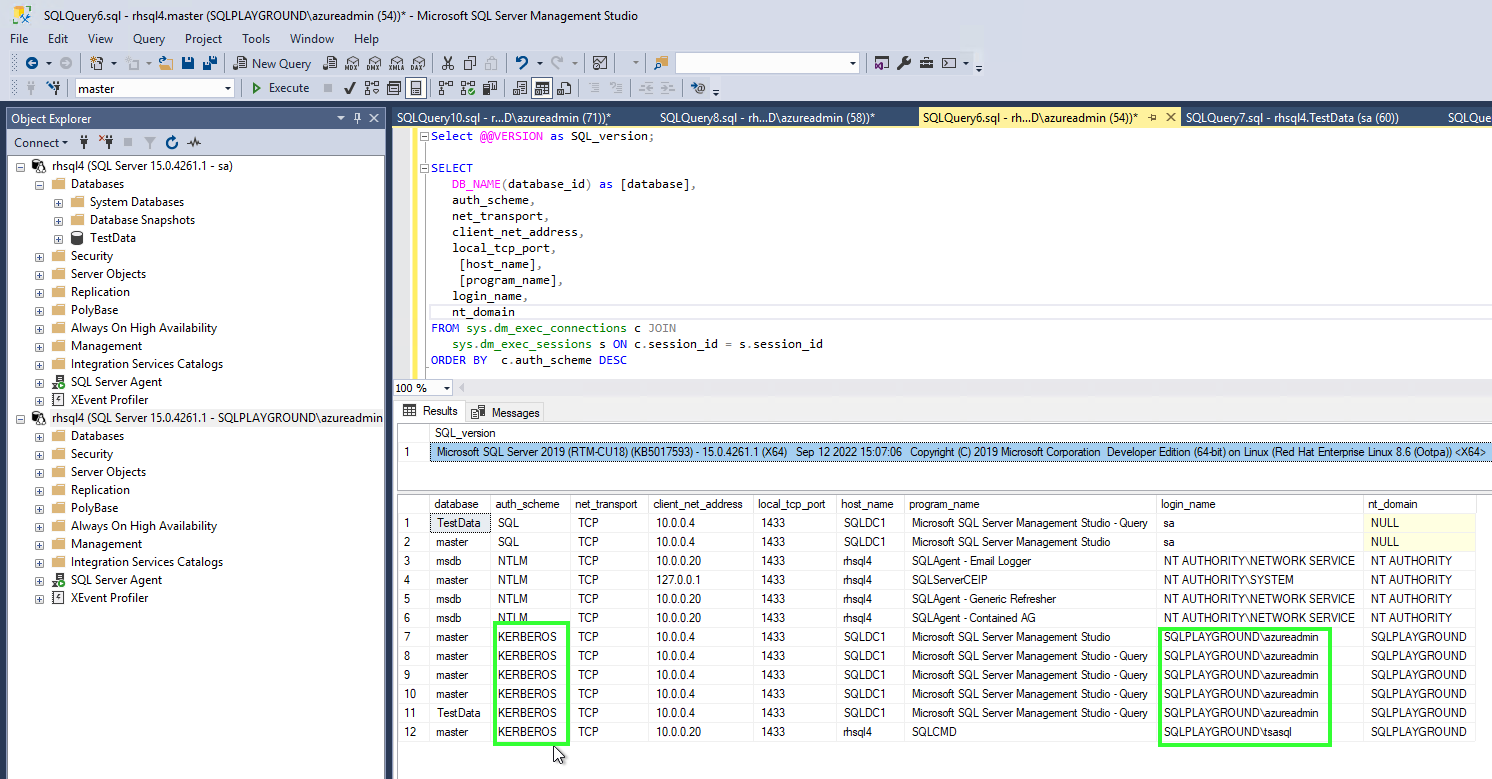
some hint if you want to deploy it:
– at first you have to join the linux server to the Active Directory
sudo realm join SQLPLAYGROUND.COM -U ‘azureadmin’ -v
– kinit and klist help you to check kerberos tickets
– you can use create -k /var/opt/mssql/secrets/mssql.keytab only in Ubuntu
– you have to use ktpass /princ MSSQLSvc/REDHATSQL2019.SQLPLAYGROUND.COM:1433@CONTOSO.COM /ptype KRB5_NT_PRINCIPAL /crypto aes256-sha1 /mapuser SQLPLAYGROUND\sqluser /out mssql.keytab -setpass -setupn /kvno /pass in Red-Hat linux
