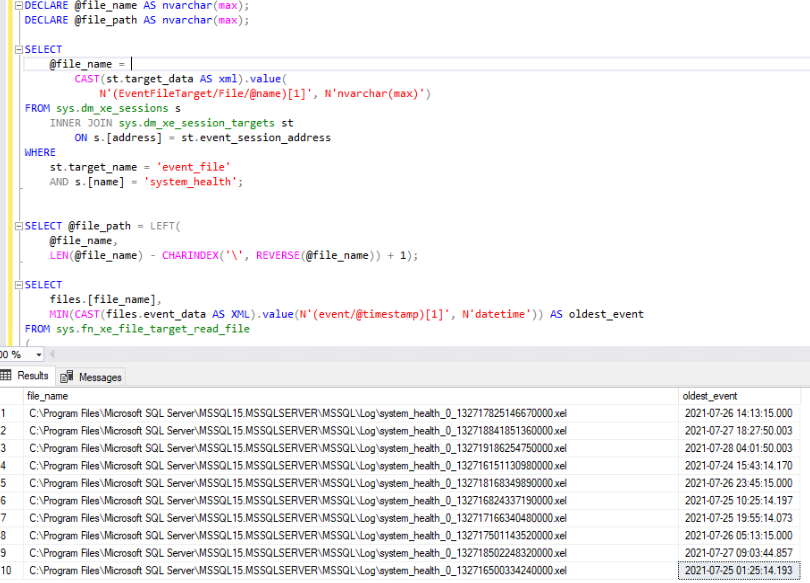Reason: the cu found a SSIDB and wanted to upgrade it.
It failed because SSIS component is not installed to the server.
It needs: Cannot bulk load. The file “C:\Program Files\Microsoft SQL Server\150\DTS\Binn\Microsoft.SqlServer.IntegrationServices.Server.dll” does not exist or you don’t have file access rights.
Yes it is missing , because SSIS component installed.
Without the ssisdb the sql server was not able to start.
It recommended to reinstall the master. Do NOT reinstall the master.
My solution was:
- Install (add ) the Integration Service component.
- Start the server with 902 flag (admin command prompt)
|
|
net start MSSQL$SVAL26T /T902 |
create a missing SQL login and connect to hte SSISD
|
|
CREATE LOGIN [##MS_SSISServerCleanupJobLogin##] WITH PASSWORD=N'anything', DEFAULT_DATABASE=[master], DEFAULT_LANGUAGE=[us_english], CHECK_EXPIRATION=OFF, CHECK_POLICY=OFF GO USE SSISDB GO ALTER USER [##MS_SSISServerCleanupJobUser##] with LOGIN = [##MS_SSISServerCleanupJobLogin##] |
Reason:
If you don’t create SSISDB locally (you attach by migration), the SQL login will missing.
Help:
After installing Integration service it gave enough hint:
2021-07-10 14:12:47.73 spid10s Cannot find the login ‘##MS_SSISServerCleanupJobLogin##’, because it does not exist or you do not have permission.
2021-07-10 14:12:47.73 spid10s Error: 912, Severity: 21, State: 2.
2021-07-10 14:12:47.73 spid10s Script level upgrade for database ‘master’ failed because upgrade step ‘ISServer_upgrade.sql’ encountered error 15151, state 1, severity 16. This is a serious error condition which might interfere with regular operation and the database will be taken offline. If the error happened during upgrade of the ‘master’ database, it will prevent the entire SQL Server instance from starting. Examine the previous errorlog entries for errors, take the appropriate corrective actions and re-start the database so that the script upgrade steps run to completion.
SUM: Please check if there is a SSIDB in the SQL server before install SP or CU.