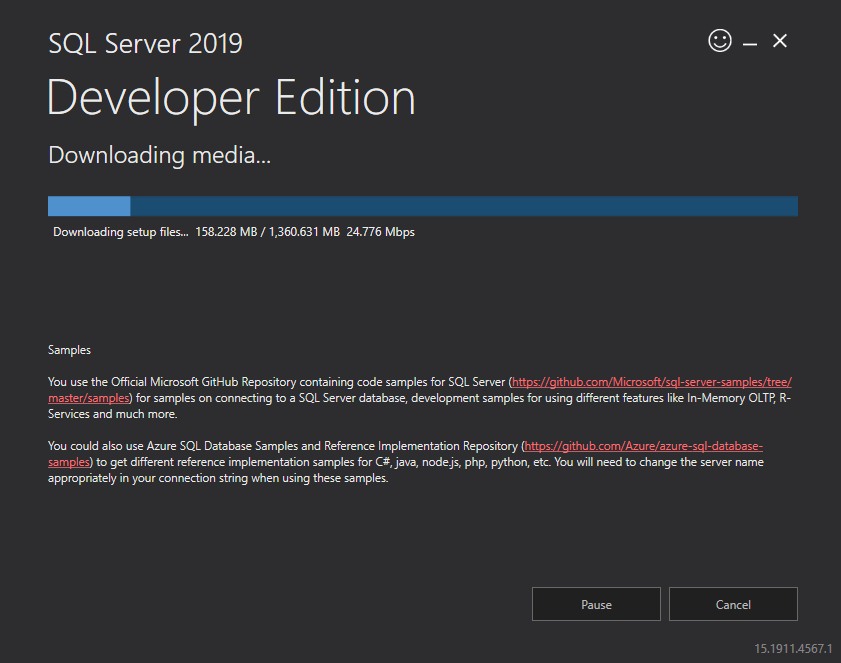Install SQL Server 2019 Developer Edition – download ISO image and install it offline.
You can download the installer file from:
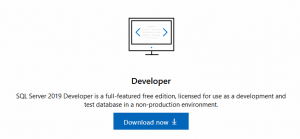
Start the downloaded SQL2019-SSEI-Dev.exe in an administrator command prompt with the following parameter:
|
1 |
SQL2019-SSEI-Dev.exe /action=download |
So you can download the ISO image: